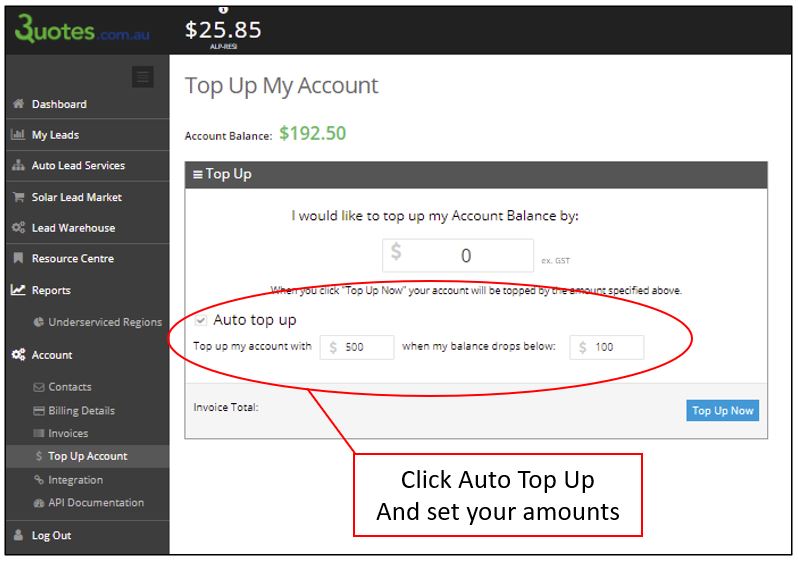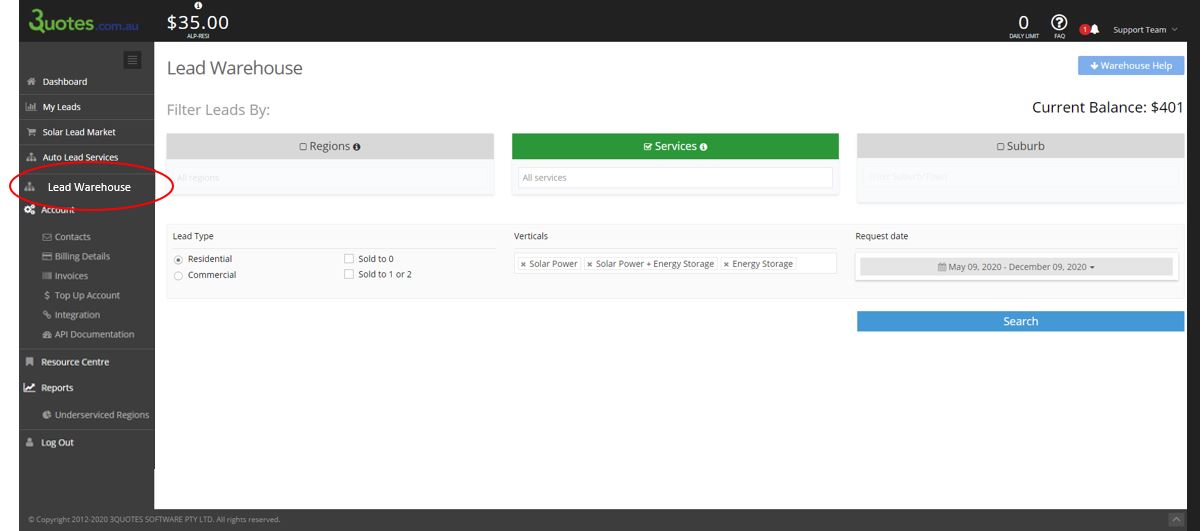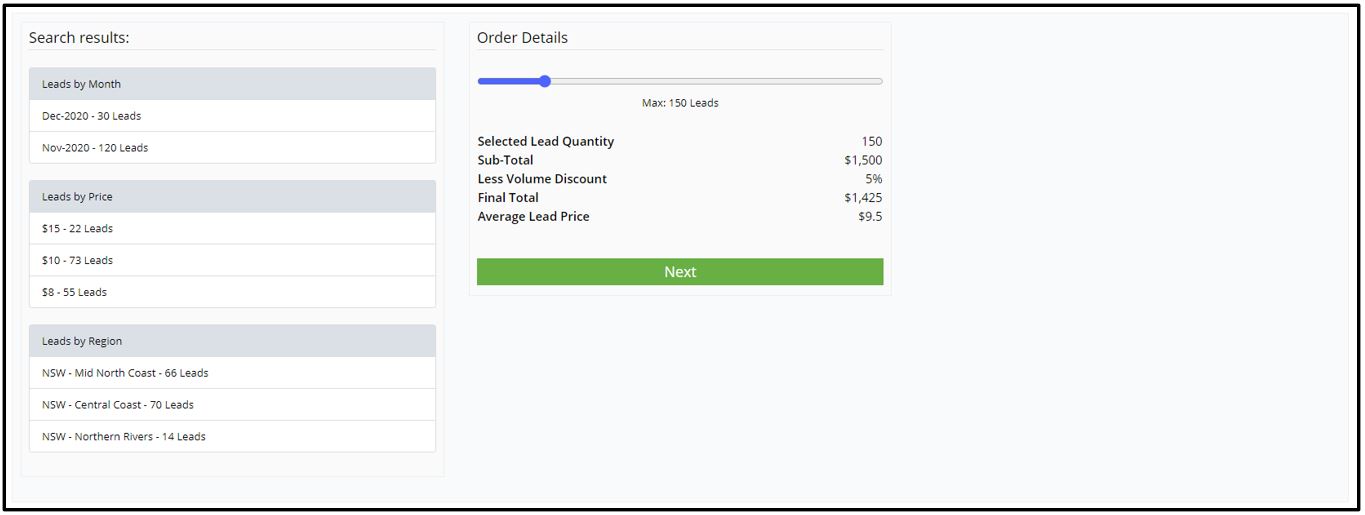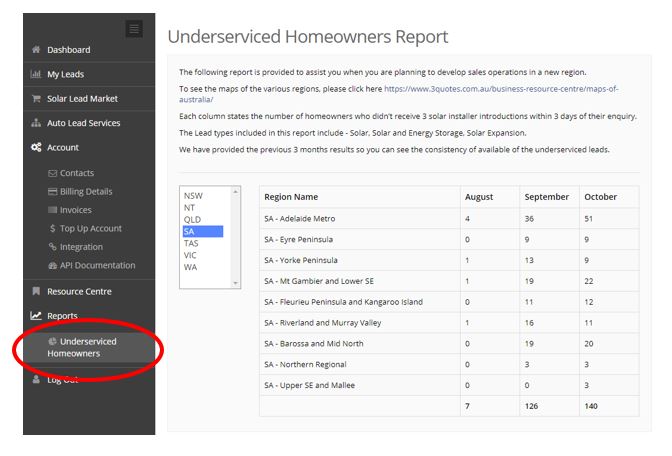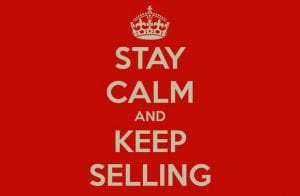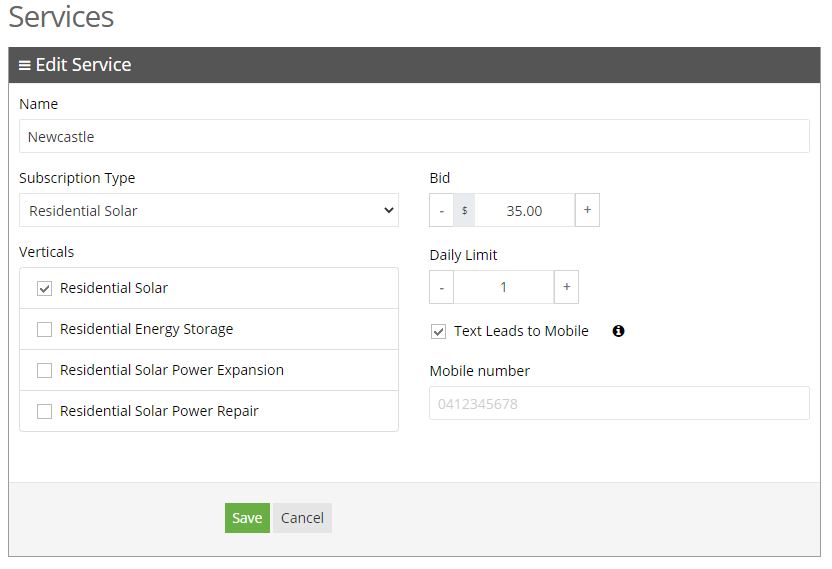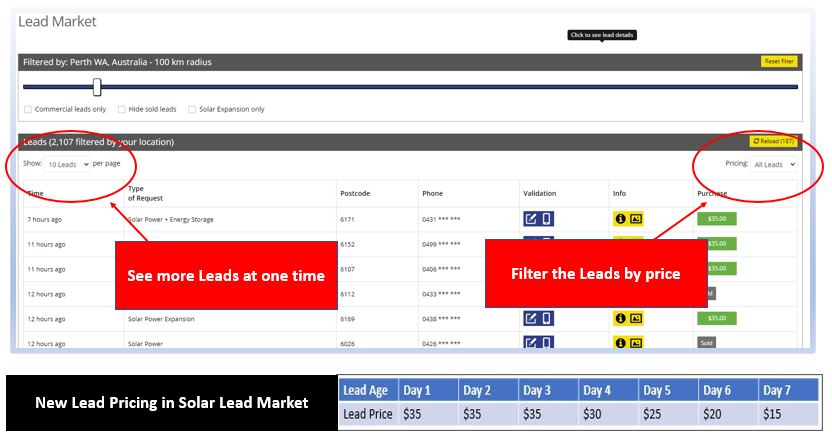Come back here regularly to see the new tools, resources and features that have been added to your 3Quotes service.
See below for our latest releases.
Never miss out on Leads because of a low account balance ever again.
Auto Top Up
Auto Top Up is a new feature that you will find in the Top Up Account screen.
Previously you would need to go to Top Up Account whenever your account balance was low and manually add more funds to your account, but now you can automate this process so your account is never too low to receive more Leads.
It is very simple to set up this new feature, simply go to Top Up Account and then click on the Auto Top check box and then enter values for the following questions:
Once this feature has been set up you can be assured never to miss out on Lead opportunities ever again.
Here’s another great resource in your 3Quotes Portal
Lead Warehouse
Every day we receive hundreds of enquiries from homeowners looking to adopt renewable energy solutions.
We always endeavour to introduce these homeowners within days to our network of partnering solar companies so that they can receive up to three competitive quotes and select the ideal provider to deliver their energy solutions.
Unfortunately, we are not always successful in fulfilling all of the enquiries each day, and over the course of a month, the underserviced enquiry list grows and grows.
Here’s where the Lead Warehouse comes in.
Many of these homeowners are still wanting to buy solar and a number of our solar companies have discovered that there are great rewards to be realised by marketing to these older enquiries.
The Lead Warehouse allows you to search our databases and secure a bundle of older leads at fantastic prices. It’s easy to use and ensures fast delivery of this great new sales resource.
Try it today, we believe the Lead Warehouse will help you grow your sales and realise a great cost per sale conversion formula.
We added a new feature in your 3Quotes Portal
Reports – Underserviced Regions Report – VISIT NOW
This report is provided to assist you when you are planning to develop sales operations in a new region.
Each column states the number of homeowners who didn’t receive 3 solar installer introductions within 3 days of their enquiry.
The Lead types included in this report include – Solar, Solar and Energy Storage, Solar Expansion.
We have provided the previous 3 months results so you can see the consistency of available of the underserviced leads
We added a new feature in the Resource Centre
Maps Of Australia – VISIT NOW
On this page you will find maps and postcodes lists for the defined regions we use in our reporting services. We use these maps when reporting on the following:
- Underserviced Regions Report
- Filtering Leads for bulk purchasing requests
- Tracking daily and weekly Lead volumes
Bid Ranking
Although we strive to generate and supply a large volume of homeowner enquiries across all markets in Australia, in some regions the demand for leads does exceed supply.
To provide a fair market environment for all participants we have introduced the Bid Ranking feature to manage the supply of leads in these high demand market places. Based on the principles of ‘supply and demand’, the Bid Ranking feature compares bids from all tendering firms and distributes the available leads based on prioritiation rules.
A full explanation of Bid Ranking methodology is provided in the FAQ’s in your portal.
We will be introducing Bid Ranking progressively across Australia in the coming weeks.
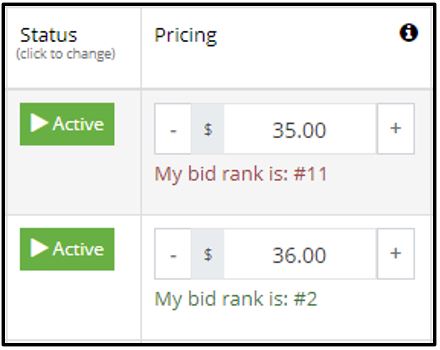
Resource Centre
We added a new TAB in your 3Quotes portal for the Resource Centre. VISIT NOW The Resource Centre is where we are creating a range of new business resources to help you expand your business activities and build greater success.
What’s In The Resource Centre Now
Solar Sales Support
We have collated some great tools and advice to help you achieve more sales.
Making The Most Of The Solar Barrel
Learn more about our free Homeowner’s Lottery, get your sales team talking about it.
Send New Leads by SMS
You can now send a new Lead notice by SMS to your sales team, here is how to set it up:
- Go to the Services page and select the EDIT button for a Service.
- Click the box for “Text Leads To Mobile”.
- Enter the mobile number into the field and select SAVE.
Now an email alert will be sent to the mobile each time a new Lead is received from that Service. Please note – you can only have one mobile number per Service, but you can have a different mobile number for each Service. If you need a hand setting it up, please give us a call on 1800 600 888.
New Features in Solar Lead Market and Lead Market
Here are the latest improvements:
- You can now choose to view either 10, 25 or 50 Leads at a time.
- You can filter the Leads by price.
- New pricing schedule for Leads as they age.